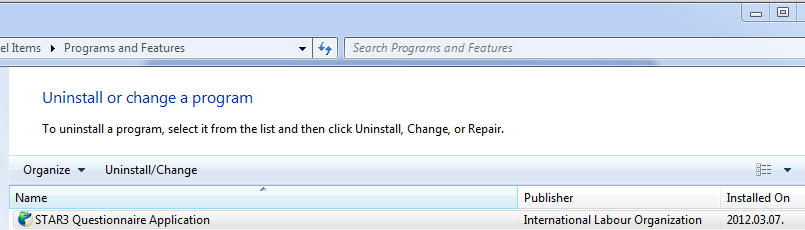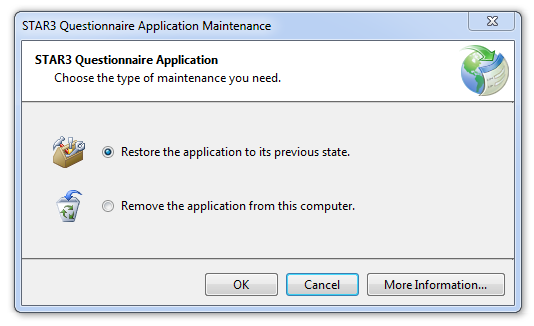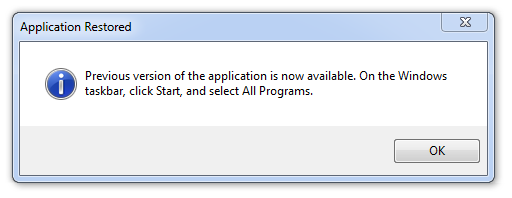If you experience a crash or another problem after updating the client application,
you can rollback to the previous version. To rollback to the previous version go to
"Programs and Features" icon in the Control Panel. (In case of Windows XP, you can
find it as "Add/Remove Programs").
After opening the "Programs and Features" window, locate and select the client
application as the following figure describes.
Click the "Uninstall/Change" then the following dialog box will be displayed:
Select the "Restore the application to its previous state" option, and click the "Ok" button. Restoring will be proceeded automatically and the following dialog will be displayed at the end of the process: