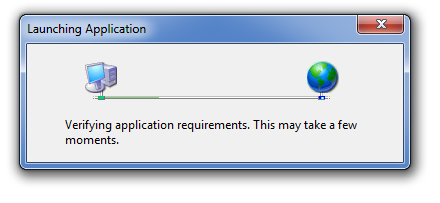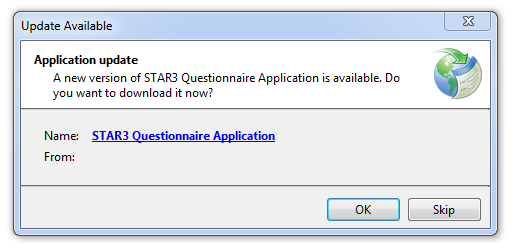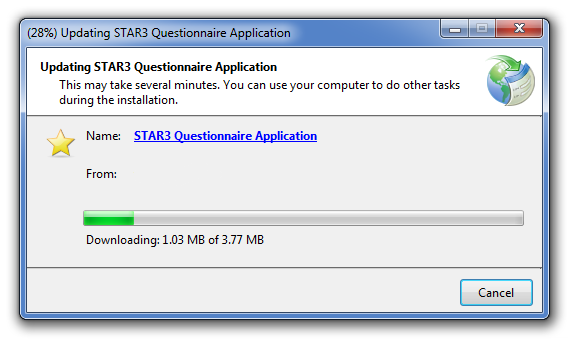When you start the application it automatically connects to the publishing web site looking for new versions of the application.
In case of update is uploaded, you will be asked to proceed the installation by the following dialog box:
By clicking 'Ok', the following dialog box will be displayed and the update will be applied automatically.